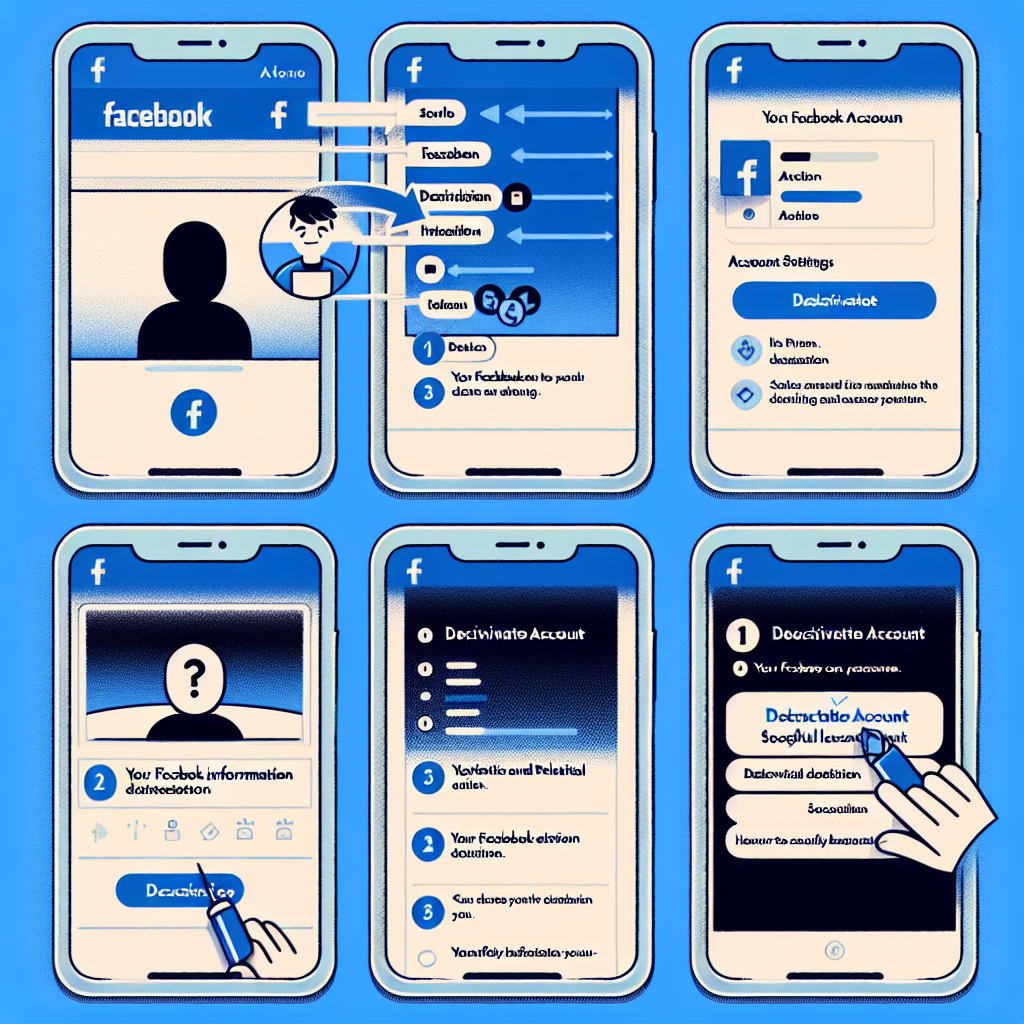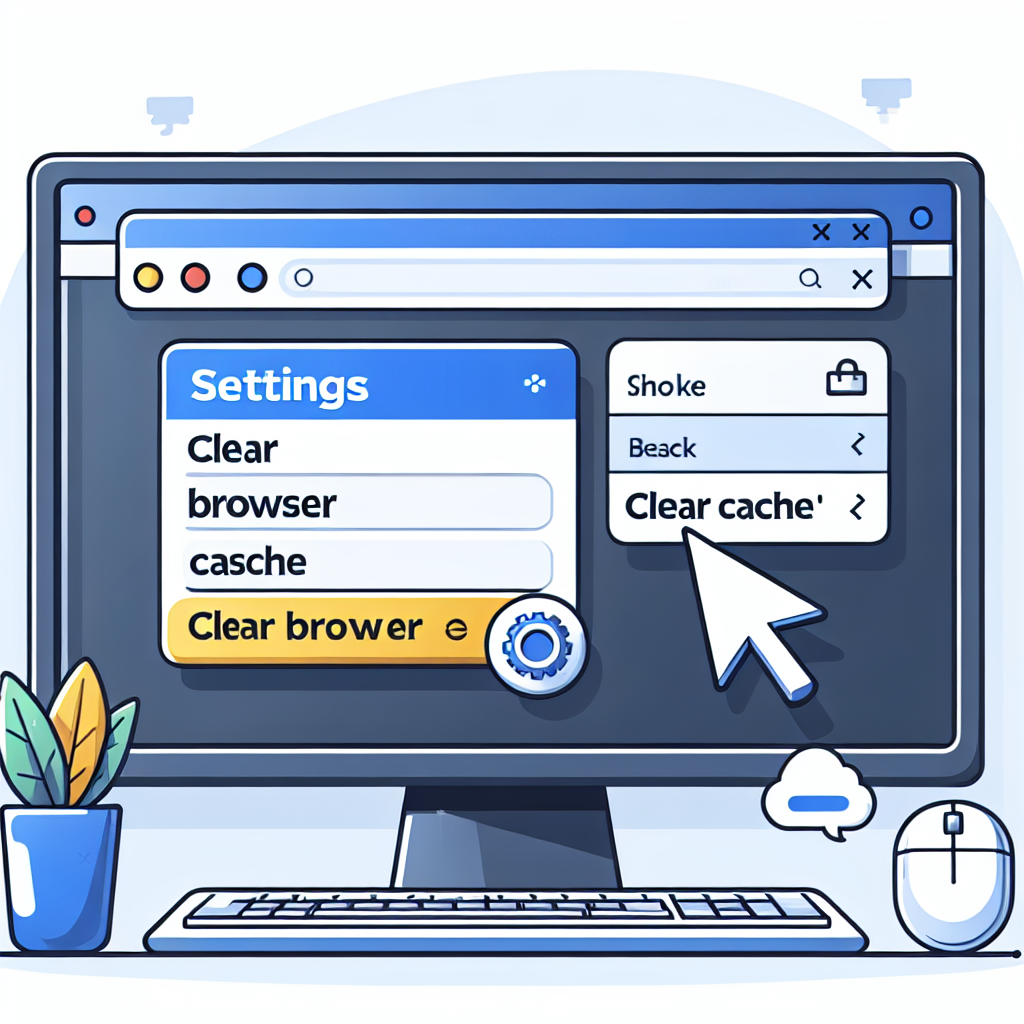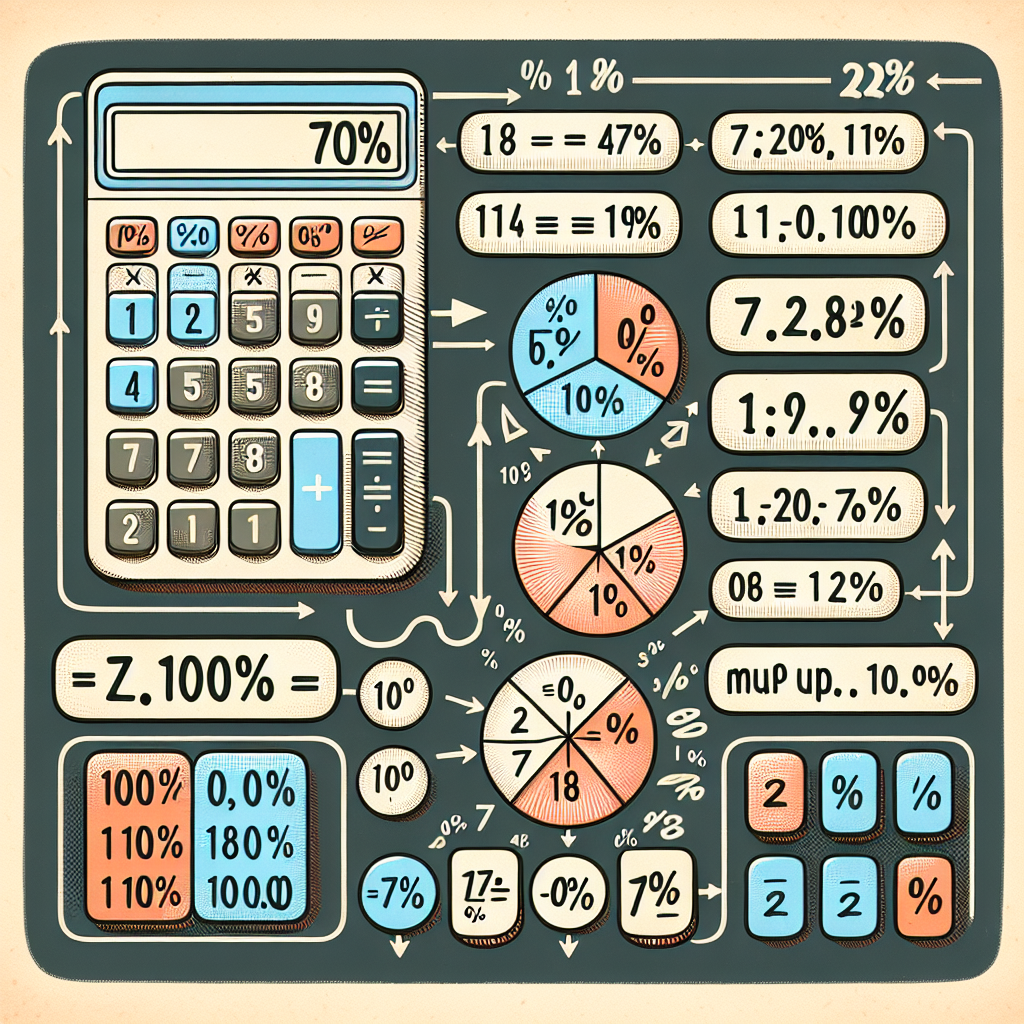Your Guide to Deactivating Facebook
In the digital age, our online presence forms a significant part of our personal and professional lives. However, there are times when we may need or want to take a break from social media, further emphasising the relevance of this guide. This comprehensive walkthrough on how to deactivate your Facebook account provides not just basic steps, but also valuable insights into the process and its effects.
Why Deactivate Facebook?
Whether due to privacy concerns, data misuse, digital detoxing or simply a preference for in-person social interaction, many people are increasingly choosing to deactivate their Facebook accounts to regain control of their personal data and time. A survey by Pew Research revealed a significant number of Facebook users have adjusted their engagement with the platform, necessitating an understanding of how deactivation works.
Deactivating Your Facebook Account
- Log into your Facebook account.
- Click on the downward arrow at the top right.
- Select ‘Settings & Privacy’ from the dropdown menu.
- Click ‘Settings’.
- Choose ‘Your Facebook Information’ in the left column.
- Select ‘Deactivation and deletion’.
- Choose ‘Deactivate Account’ and then hit ‘Continue to Account Deactivation’
- Follow the prompts to confirm the deactivation.
Note: Your profile will be temporarily hidden from Facebook, but your information is saved in case you decide to reactivate your account.
Deactivation vs Deletion: Know the Difference
Distinguishing between account deactivation and deletion is essential. Deactivation is a temporary option that allows you to hide your profile and information but retain the ability to recover it. Deletion, on the other hand, is a permanent removal of all your information from Facebook. Once an account is deleted, it can’t be restored.